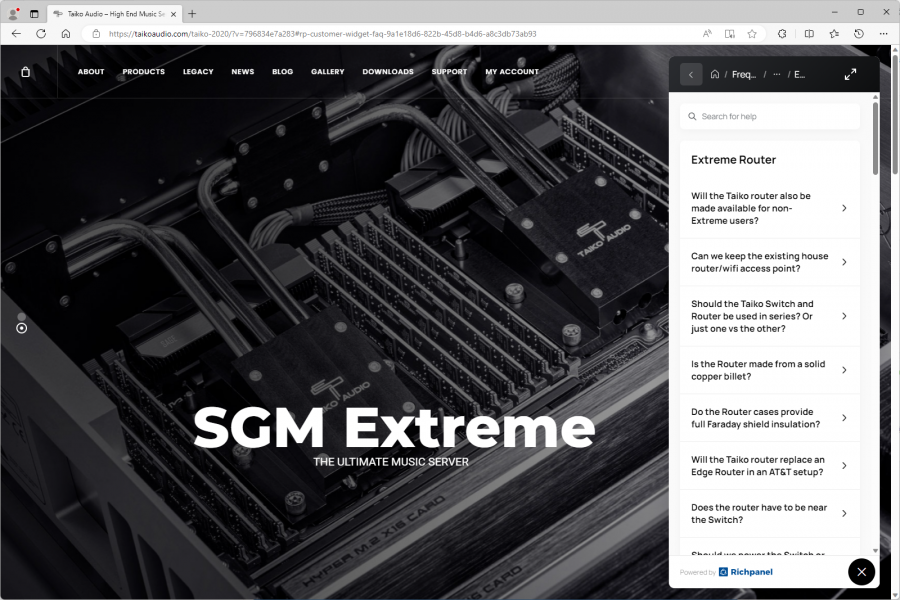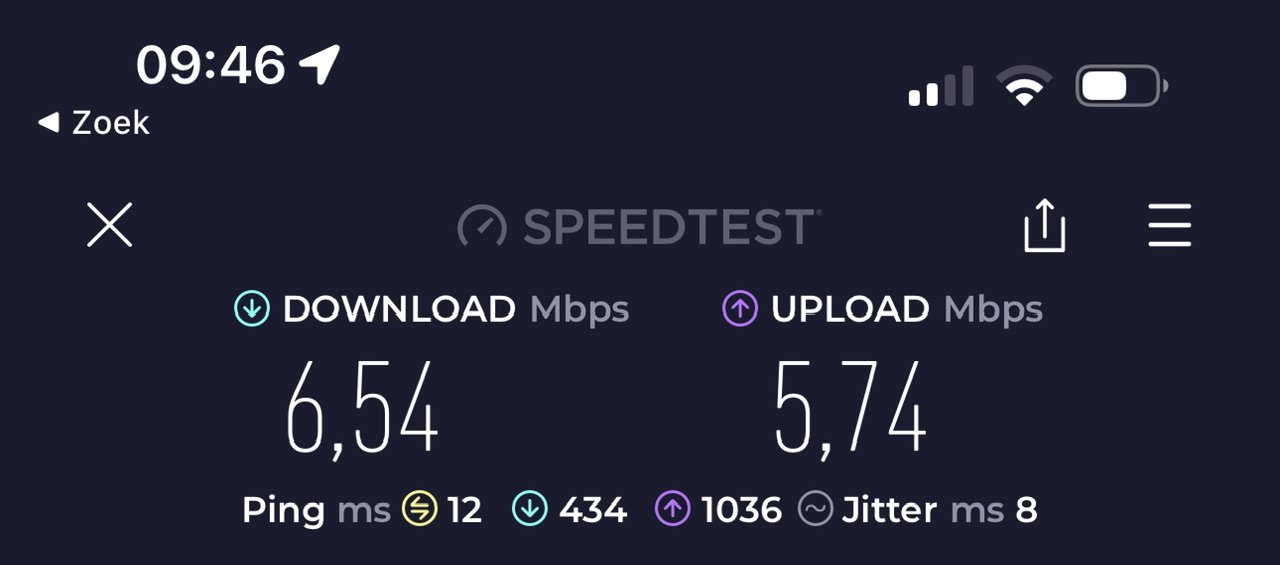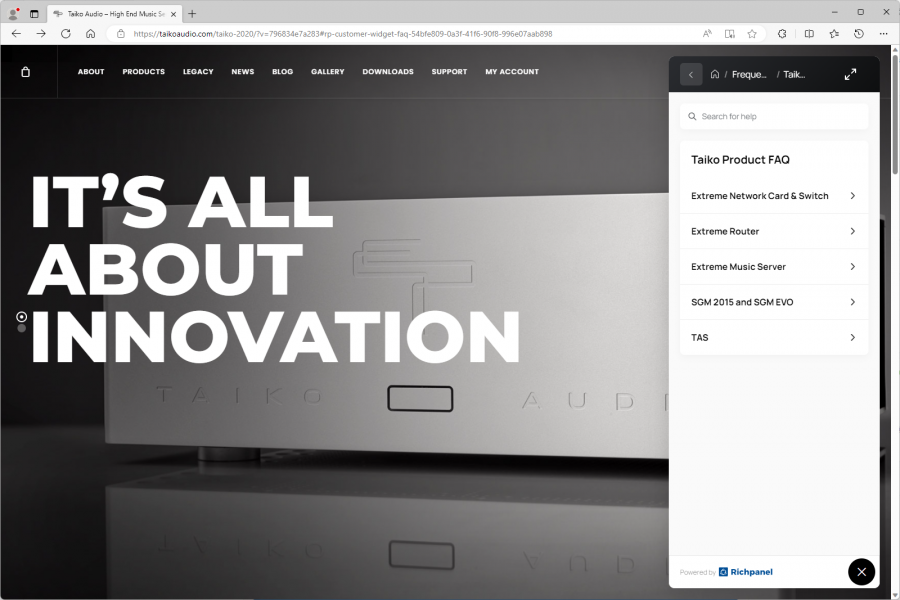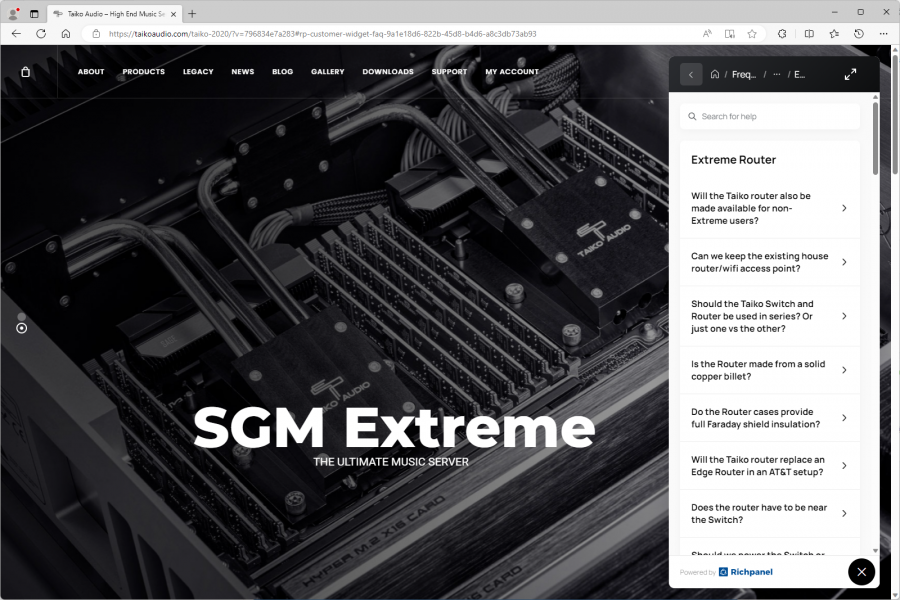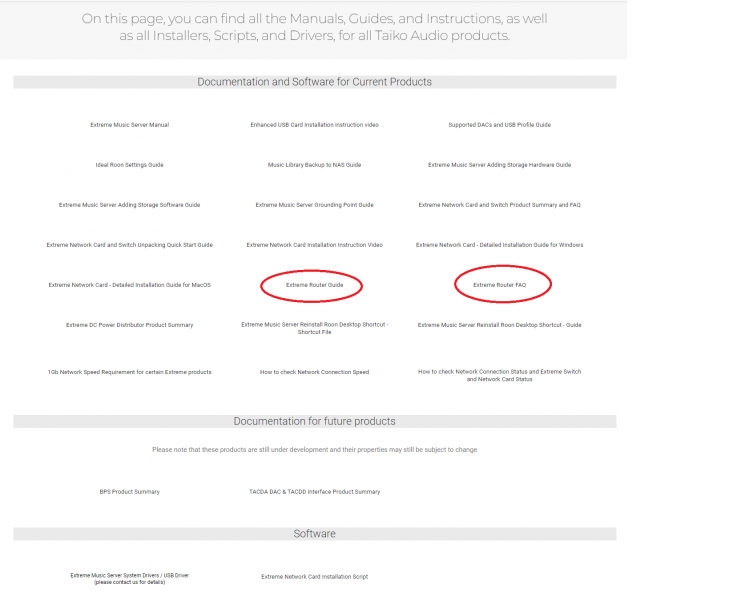Hi all, Ever since we started using Richpanel for our support, we have had a Self-Service FAQ section built into the Widget on our website. So far, it did not include many topics but for the past 2 weeks, I have been working on populating the widget.
This process is nowhere near finished but it is my aim to embed a sizable portion of all the questions and answers that I collected since I started working for Taiko. As many of you will know, the first incarnation of my efforts has been the release of the FAQ and Product Summary Documents, as initially posted here on WBF, and later hosted on the Taiko website. The online FAQ widget is the next logical, and much easier-to-use culmination of this.
For now, the FAQ- and Summary documents will remain available in the downloads section and I will keep adding to them as I go along. But I will also keep working on enriching the FAQ Widget database and as it grows, I think you will find that the Widget is not only very fast and easy to use but also a great source to find answers to your questions. I would say, have a look for yourself!
You can find the FAQ section by going to the Taiko website and tapping the text bubble icon on the bottom right.

Then, scroll down and select Product FAQ. That's it!
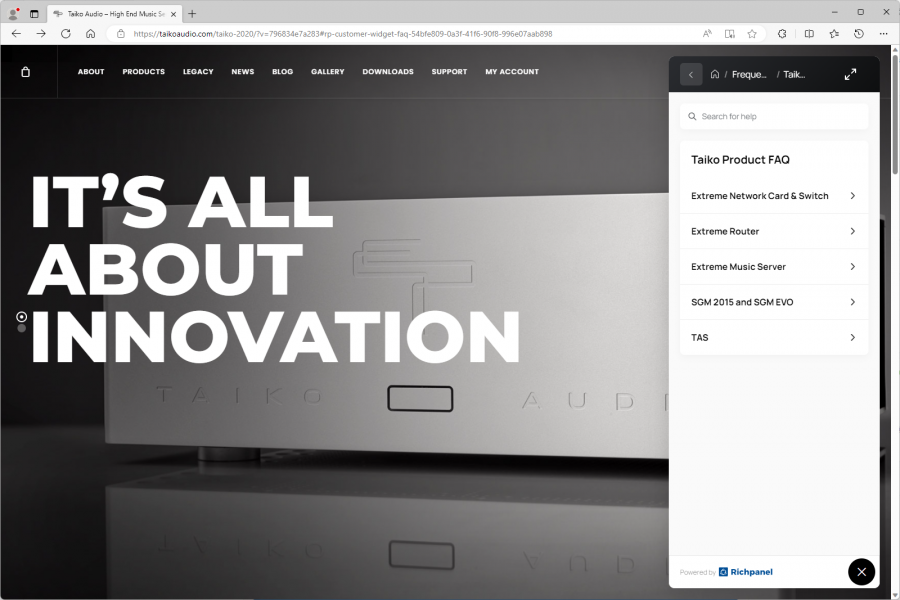
You can type your question or search term in the Search box at the top right away, or you can choose to select a sub-category and browse manually, or use the search box from that point on.