Around 50 Celcius ambient would make it start throttling itself. Perhaps with high indoor temperatures you may want to power everything down generating some amount of heat. In that case only powering down by using the front button suffices as it will generate virtually no heat with the rear button engaged.Good to know, thank you. Is there a point (temperature) when I *should* power it down or is it safe to assume that normal summer time high indoor temperatures are fine?
Taiko Audio SGM Extreme : the Crème de la Crème
- Thread starter CKKeung
- Start date
You are using an out of date browser. It may not display this or other websites correctly.
You should upgrade or use an alternative browser.
You should upgrade or use an alternative browser.
I
Use usb 4 , 32 bit as Emile recommended.What is the recommended USB setting for the JLSounds usb-->spdif board?
@Kris
What are you using for this?
Ed is tied up, but Christiaan has got me going in the right direction. Music is loading with more to come. There is NO WAY I could have done what Christiaan did. Blood would having been flowing from my ear canals, and I would have soiled myself! Steve Z was spot on! I was up at 4am with one thing in mind!! Thanks to all of you for the input...John
So where in the manual are the instructions to see drive storage (unused memory)? I can't find it..John
What Emile taught me recently and is a huge help . ........I honestly never knew it existed as I have never had any issues with my Extreme and I still don't . However I reached out to ask him how do I determine how much unused internal memory I had on my Extreme and how to use VNC and Emile replied with this link
https://taikoaudio.com/taiko-2020/w.../210203-Taiko-Audio-Extreme-Manual_v00_11.pdf
It's worth the read
@Kingsrule: I suspect more is involved that is in that manual. As indicated I could have never done this without the help of Taiko. Then again my computer skills are woefully limited.
Christiaan,Indeed, there need not be an audible difference, but there can be.
It ties in with how the input receiver works and how the DAC in question does the conversion itself. With DoP versus Native, you're choosing between letting Roon pass the signal unchanged or having it wrap the DSD signal in a PCM container. Not having Roon do any processing is nearly always good practice. However, please note that the DoP process can be quite transparent or maybe even entirely transparent. In terms of resolution, we would technically not lose anything.
I agree that not having Roon do any processing is a best practice for top sound quality. Can you speak to how TAS -- and maybe Ed, to XDMS -- address DoP?
Thanks!
Steve Z
On one level the Extreme is "just" a computer running the Windows operating system and accessing the Extreme desktop via VNC allow the user with some familiarity with Windows to utilize File Explorer and many of the other Windows operating system features. Taiko did not include an exhaustive primer on Windows in their Taiko user manual (nor should they have in my opinion) although they did include step by step instructions and screen shots for some of the tasks the user might reasonably wish to perform on their own.So where in the manual are the instructions to see drive storage (unused memory)? I can't find it..
However, for a person not versed in Windows OS functions I get the impression Taiko staff would rather users not go poking around under the hood and in any event Taiko customer service has always been ready to answer questions or assist via a Teamviewer session.
Steve
Congratulations John. I just learned my Extreme landed in Cincinnati this morning and is going through customs. I'm trying to figure out how to get my music transferred from my Aurender onto the Extreme. I figure I will temporarily install the Extreme in the kitchen where I can plug it into the router via Ethernet. I'm hoping it's plug-n-play and I will be able to "see" both the Aurender and Extreme and can just use File Explorer to transfer the music files to the Extreme.My Extreme arrived today got it up and running for streaming Tidal/Qobuz. I'm not a computer wiz, actually quite limited. I want to load all my files from my hard drives into port 4 USB Data direct into the Extreme. For this to happen the network has to see the Extreme to drag and drop. For some reason its not showing up on the laptop in the Network. Waiting on Ed to intervene, hopefully early morning and get this put to bed, where I'm headed right now. Can anyone point out why the Extreme may not be showing up in the network? Is this where VNC comes into play? Its there somewhere because its functioning as my core. First 3o minutes along with a new Omega USB, pretty rough. But it started to take off in a short period of time. I'm using the M12 and have gone back a couple of times, to early to share anything in regards to that. Pretty amazing an hour of listening and how much it has opened up. John
Congratulations John. I just learned my Extreme landed in Cincinnati this morning and is going through customs. I'm trying to figure out how to get my music transferred from my Aurender onto the Extreme. I figure I will temporarily install the Extreme in the kitchen where I can plug it into the router via Ethernet. I'm hoping it's plug-n-play and I will be able to "see" both the Aurender and Extreme and can just use File Explorer to transfer the music files to the Extreme.
Do not forget to ask for some help taking it out of the box and positioning it - the Extreme is really heavy, large and does not have handles!
I got some help Steve. Those days of man handling things are over, I save my strength for cutting/splitting wood for my boiler. If I keep hanging out on this forum my wood splitting days are not ending anytime soon! You guys are a really good influence!! John BTW Thanks to Christiaan I'm up and running with all music loaded. Maybe I'll sleep a little sounder tonight!
Yep, I don't know much about Windows....all mac here.On one level the Extreme is "just" a computer running the Windows operating system and accessing the Extreme desktop via VNC allow the user with some familiarity with Windows to utilize File Explorer and many of the other Windows operating system features. Taiko did not include an exhaustive primer on Windows in their Taiko user manual (nor should they have in my opinion) although they did include step by step instructions and screen shots for some of the tasks the user might reasonably wish to perform on their own.
However, for a person not versed in Windows OS functions I get the impression Taiko staff would rather users not go poking around under the hood and in any event Taiko customer service has always been ready to answer questions or assist via a Teamviewer session.
Steve
I did have Emile consolidate a few drives down to 2 but I think a further look would get everything onto one but probably not worth the trouble ..However it would be nice to know how much free space I have.......
Steve williams
Site Founder, Site Co-Owner, Administrator
From page 15So where in the manual are the instructions to see drive storage (unused memory)? I can't find it..
VNC or Mac Screen Sharing into Extreme Desktop
Right click windows icon
Click File Explorer
Right Click on D Drive
Click Properties
Yep, I don't know much about Windows....all mac here.
I did have Emile consolidate a few drives down to 2 but I think a further look would get everything onto one but probably not worth the trouble ..However it would be nice to know how much free space I have.......
It would not be that hard to add a disk space free/usage feature to XDMS, placed on the wannahave list.
If whatever OS you are running on a computer on your how network is attached to the Extreme you should be able to see the free disk space there. I do that all the time in Windows. I have to believe you can do that on a Mac too. You shouldn’t have to remote into the Extreme.
<Sound of hand slapping forehead>If whatever OS you are running on a computer on your how network is attached to the Extreme you should be able to see the free disk space there. I do that all the time in Windows. I have to believe you can do that on a Mac too. You shouldn’t have to remote into the Extreme.
Doh!
Why didn't I think of that? I do it all the time to see the free space of my Mac's internal drive, attached drives and NAS' and thumb drives.
The Mac "Get Info" function (File > Get Info > (highlighted Extreme "Music" folder on the Mac desktop) gives this result:
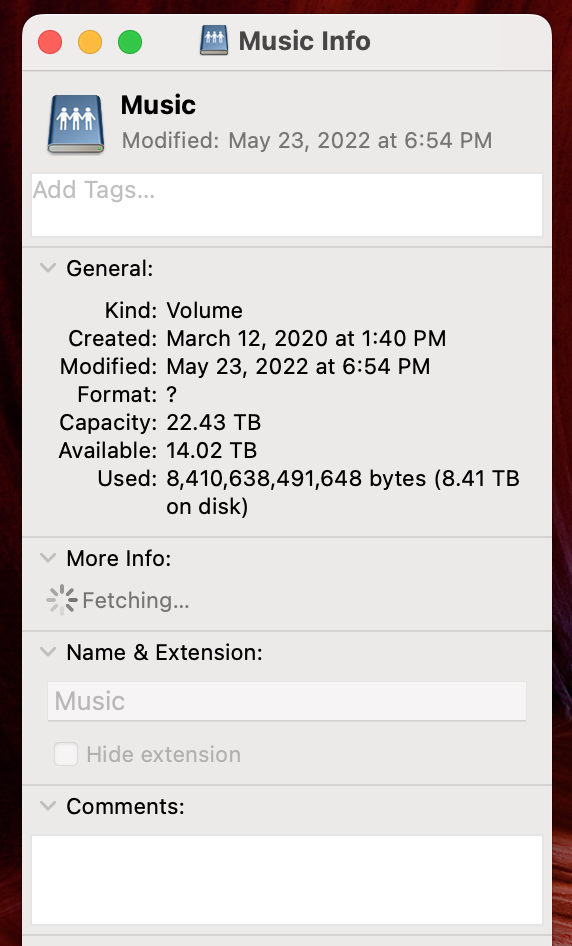
Couldn't be much easier and no VNC into the Extreme desktop required.
Tip of the hat to @dminches!
Steve Z
USB4 - Roon 32-bit
I
Use usb 4 , 32 bit as Emile recommended.
@Taiko,
this confuses me a bit.
even though the JLsounds may support 32 bit, the TotalDAC system it feeds does not and only supports 24 bit.
so why 32 bit?
i know this is not optimum for SQ, but is there any reason i can't put a usb hub on the Extreme's usb output,
then a cable to the DAC and another cable to somewhere else?
this is a temporary configuration so i'm not concerned about the 'best' sound, just that it works.
then a cable to the DAC and another cable to somewhere else?
this is a temporary configuration so i'm not concerned about the 'best' sound, just that it works.
Optimism dashed. Just got an update from DHL and my Extreme is delayed in Brussels—missed its flight. I was pretty amazed it made it to the states in a day. Oh well, at least I have a new turntable and arm to keep me occupied.Congratulations John. I just learned my Extreme landed in Cincinnati this morning and is going through customs. I'm trying to figure out how to get my music transferred from my Aurender onto the Extreme. I figure I will temporarily install the Extreme in the kitchen where I can plug it into the router via Ethernet. I'm hoping it's plug-n-play and I will be able to "see" both the Aurender and Extreme and can just use File Explorer to transfer the music files to the Extreme.
Similar threads
- Replies
- 199
- Views
- 28K
- Replies
- 251
- Views
- 31K
| Steve Williams Site Founder | Site Owner | Administrator | Ron Resnick Site Owner | Administrator | Julian (The Fixer) Website Build | Marketing Managersing |










