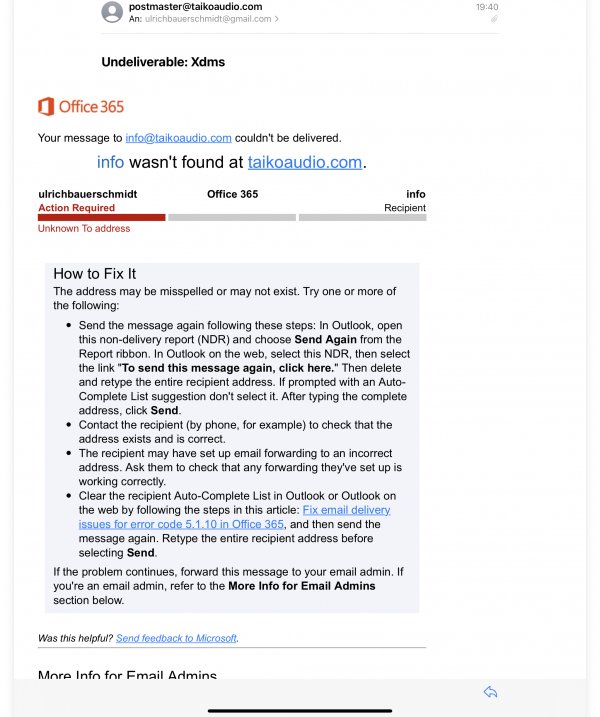Like with TAS, the control point app being on an Android tablet, in my room, with my system and with these ears, the presentation gives me a slightly better sense of relaxation, a bit less in my face and also a slightly wider soundstage, compared with the iPAD app. Tablets wired connected in both cases.
Interrupting my "happy dance" after hearing that an android tablet can sound better than an iPad, I wonder if closing out of the app completely, after setting up the music queue, would be best.
While android and iOS may have different background and keep alive communication protocols with the server, does it sound better to have no active XMDS client? Or maybe this is worse if the server is actively searching for clients?