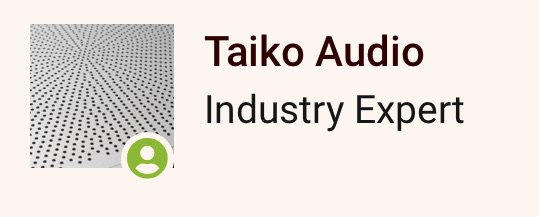Hi you lot, can I ask a few questions please as I am sure you lot will soon answer them.
I have a dCS vivaldi dac and upsampler, plus a melco N10 that I have all my cd's ripped on.
Questions.
I take it I wouldn't need the melco any more, and I can transfer over easily.
Going forward can you rip direct like I can with the melco using a disc drive ( I have the melco d100 for this)
How does the sound quality differ from the built in streamer in the upsampler.
Is usb the only way to connect, as dcs say this isn't the best way for them.
I see you also do a switch now, I have the PhoenixNet anyone tried them both, or is the taiko one just more suited.
Can you download directly from qobuz like the melco, as I don't want to have to buy a pc just for this.
Finally do I still need the upsampler if I went roon, as this can do that I believe? If so sound quality, which is better?
I have tried roon before and found I preferred qobuz streamed directly rather than through roon, but obviously not through a taiko extreme
Cheers in advance dunc
I'll try to answer some of your questions. I don't have any experience with the Melco, however.
The Extreme does not have a optical disc drive, so no ripping directly with the Extreme. I use a Mac laptop with an external optical drive attached, running the program dBpoweramp to do my CD ripping and a retired OPPO 103 to rip SACDs. I then utilize the metadata editor Yate to ensure all metadata tags are filled out and how I like them. At that point I transfer the files from my laptop to to the Extreme over my local area network. It is a very simple process.
You can connect via ethernet from Extreme to Upsampler, however the Taiko USB card results in a very significant improvement in overall sound quality. Taiko have drivers optimized for a wide range of partnering DACs and includes the dCS Vivaldi Upsampler and DAC. I tried ethernet from Extreme to Upsampler early on and found no clear preference for ethernet. Once Taiko released their USB card it was no contest -- USB sound quality is much superior to ethernet.
As far as downloading from Qobuz directly to the Extreme, in principle I suppose one could do this -- it is a highly modified PC after all. However, I prefer to use the work-flow described above to make sure all the metadata tags of downloaded files are correct.
In case you meant streamed from Qobuz rather than purchased and downloaded files, that works exceptionally well via Roon or via Taiko's own software player control app, XDMS. XDMS is currently in alpha testing and so not released to the Extreme ownership at large at present time. However, it promises to be a no-compromise sound quality alternative to Roon. XDMS works with Qobuz, Tidal and Idagio.
I would suggest planning on keeping your Upsampler at least until you have had the chance to compare Roon upsampling vs. dedicated hardware upsampling such as the dCS Upsampler provides. In my experience, the more you engage the bells and whistles of Roon the more of a sound quality hit you will take.
The Extreme certainly has the horsepower to do Roon upsampling, however one of the core tenents of the Taiko design philosophy is to provide a very powerful platform but to distribute and minimize current- and processor-intensive demands.
My personal order of preference between XDMS, Roon and Mosaic (dCS' software player/DAC and Upsampler controller) is XDMS for ultimate sound quality, Roon for a wonderfully rich, relational user interface, and Mosaic to allow me to control the Upsampler and DAC filters and settings via an iPad. I find XDMS and Roon to be "close but slightly different" in terms of sound quality and both are more than good enough for me to let me completely enjoy my music. Mosaic I thought was better than Roon in terms of sound quality back when I used a different server/streamer. However, now that the Extreme/Taiko USB card/Taiko switch have been released I find I prefer Roon to Mosaic, which seems somewhat flatter and drier than either Roon or XDMS. Roon sound quality is improved by following the simple setup instructions for configuring on the Taiko website.
I hope this is helpful to you.
Steve Z